QR Codes are widely used by print marketers globally. But for mass adoption of QR Codes, there is still a bottleneck. The end-users need to first download a QR Code scanning app on their smartphones. But this is changing and many devices and apps have inbuilt QR Code scanning features. The latest addition to this list is the Google Chrome QR Code Scanner for iOS.
Google Chrome QR Code Scanner
Google Chrome browser now comes with an inbuilt QR Code scanner. The scanner is available on Chrome’s iPhone app-v56.0.2924.79.
The inbuilt QR Code scanner allows users a faster access to product information.
Also read- QR Code Scanner: How to scan QR Codes with your camera phone
How to scan a QR Code using the Google Chrome QR Code Scanner
Follow these six easy steps to view information on a QR Code by scanning it using the Google Chrome QR Code scanner.
1. Open Spotlight search on your iPad or iPhone
2. On searching scan QR, the first suggestion you see in the drop-down box is Chrome’s QR Code Scanner
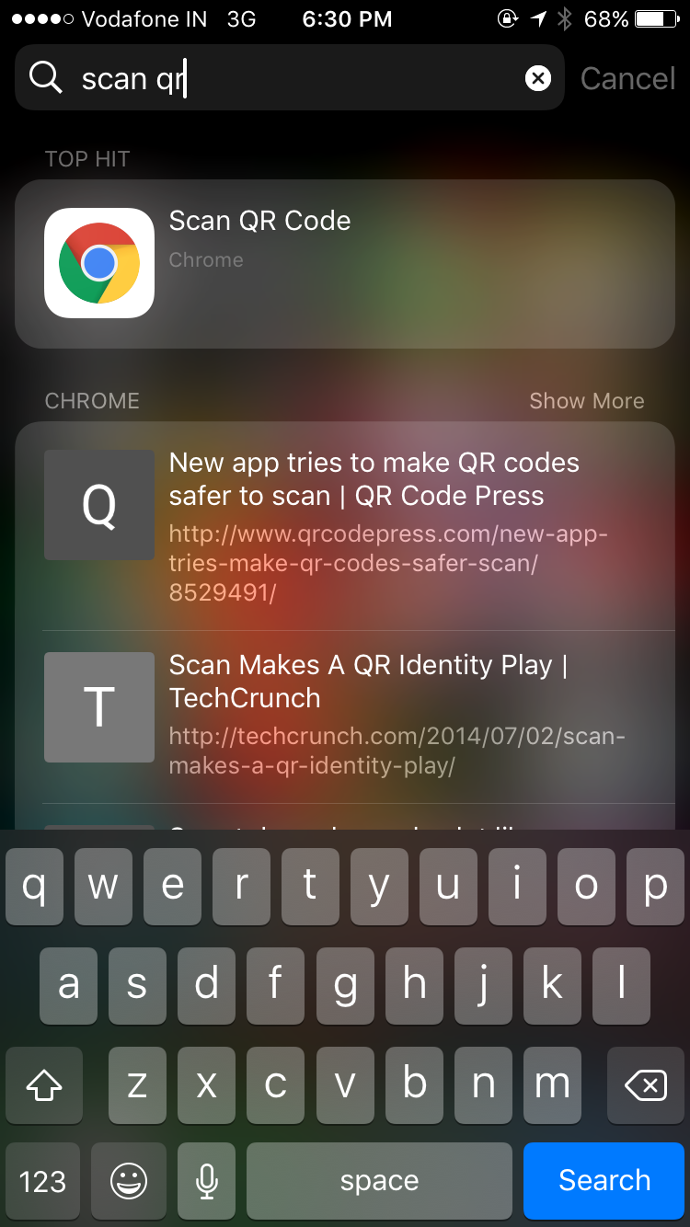
3. Selecting the app opens your phone/tab’s camera
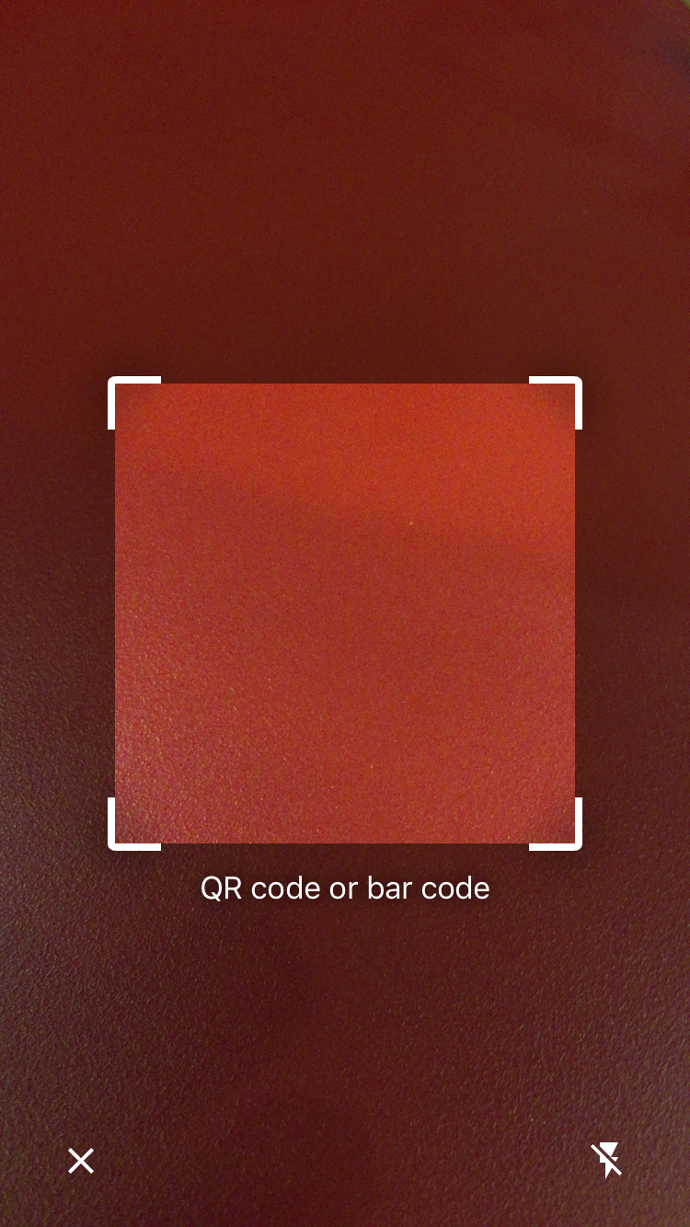
4. Point the camera at a QR Code
5. The app scans the QR Code and leads you to the encoded web page
What we think of the Google Chrome QR Code Scanner
The app scans the QR Code pretty quickly, saving the user inconvenience of trying different angles. The only down point is, the only way to access the app is to search for the app on Spotlight.
This isn’t the first time Google has added an inbuilt QR Code scanning feature.
In 2016, Google upgraded its Android feature, Google Now on Tap, with an inbuilt QR Code scanner.
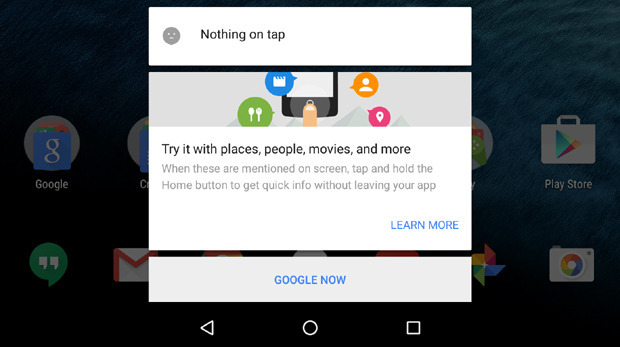
Go ahead and share this news with other QR Code enthusiasts. Also, don’t forget to share your thoughts on this big news in our comments section below.
