You are seeking a job and want to design your resume. And since your resume reflects your profile, you want to make it as impressive as possible.
You also know that an ideal resume should not be more than two pages. But what if you have a lot of information to share?
Plus, you obviously want recruiters to spot your resume amongst a pool of other resumes. So how to design your resume so that it catches the recruiter’s eyes.
Well, there is a way through which you can pack more information in a small space. And it will not make your resume look overwhelming.
This is by using a QR Code on your resume. Many candidates today are already using a QR Code and impressing their recruiters.
Keep reading.
A. A brief about QR Code
A QR Code is popularly known as an advanced barcode. It can simply be scanned via a smartphone to know the content encoded.
QR Codes today are used across industries for diverse use cases. Here are the reasons why QR Codes are becoming so popular:
Firstly, a QR Code can link unlimited information. That is you can link text, images, videos, audio files, project work, and your portfolio to a QR Code.
Secondly, a QR Code occupies very little space. The content you add is stored in the data modules of a QR Code. Hence, as you encode more content, the QR Code becomes denser and does not expand horizontally.
Thirdly, with a Dynamic QR Code, you can edit the content anytime. Besides, you can track the scanning activity. For example, you can get details on which date, city, and country was the QR Code on your resume scanned.
Lastly, you can add design to a QR Code. That is, you can completely brand your QR Code by adding a logo, a background color, or a background image.
For example, say you are a graphic designer. And you have linked your design portfolio to a QR Code. You can simply add a logo such as a brush icon to personalize your QR Code. Or you can also use one of your works/drawing as a background image to place a QR Code over it.
Hence, placing a QR Code on your resume can make it stand out. In the next section, we will explain why you should use a QR Code on resume.
B. Why add a QR Code on resume
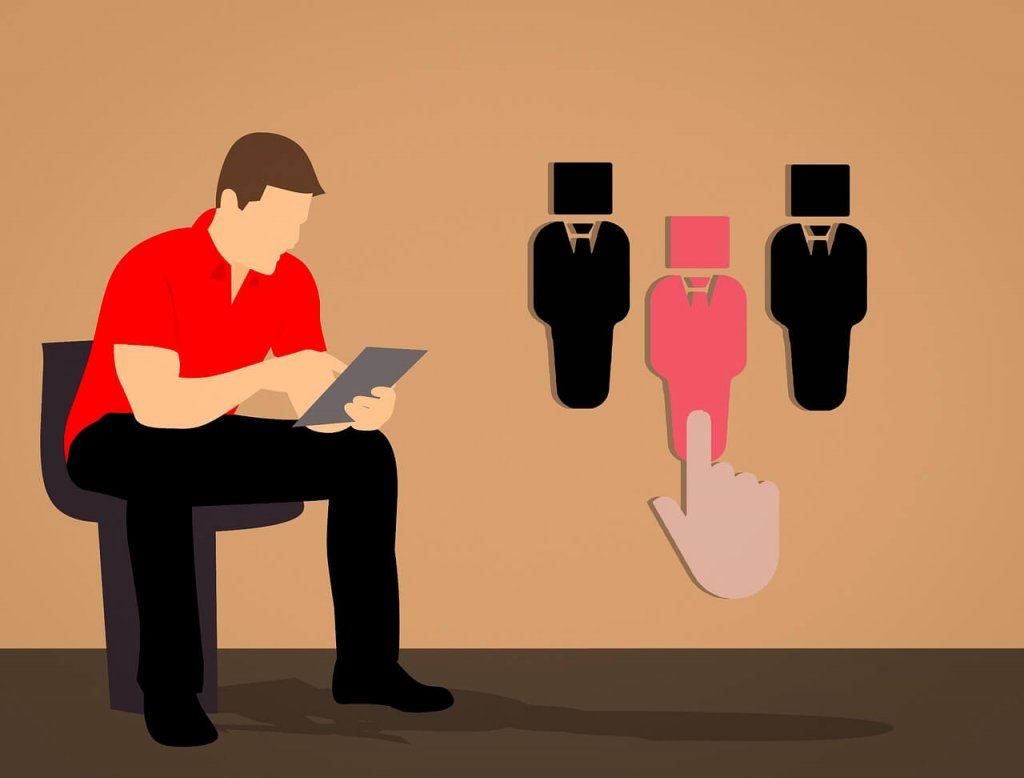
Adding a QR Code to the resume is not only a new trend, but also helps you differentiate yourselves from the competition. You can add a QR Code on resume to:
1. Attract attention
A QR Code on your resume might probably attract a second glance from the hiring manager. Furthermore, it can favor you if you are applying for a job with a large pool of applicants
While QR Codes are widely used on everything, they’re still relatively untapped for resumes. And this can really work for you if you’re applying for a job with a large pool of applicants. After all, attracting the hiring manager’s attention is the first step in getting hired.
2. Appear tech-savvy
The addition of a QR Code to the resume shows that you are aware of the ever-evolving tech world. These days employers look for candidates who are aware of cutting-edge technologies
Hence, a QR Code on resume will give an impression that you are open to innovation. This will definitely create a positive impact on recruiters.
With QR Codes, hiring managers get an impression of you as someone who embraces latest trends and technology. It can come in handy if you’re an older job applicant by bridging the age-technology gap.
3. Present additional work
Link the QR Code to your creative work such as mobile apps, project documents, designs, or articles
But remember to add a caption, explaining what the QR Code links to. This will act as a CTA element and prompt recruiters to scan.
For example, say you are a content writer and have linked one of your articles in the QR Code. A simple help note such as ‘Scan to read my article’ will help.
Or if you are a creative professional such as a graphic designer, you can link your artworks to QR Codes. In addition, you can also opt for a custom-designed QR Code for your resume. With this, you can add colors, background images, and personalized logo to your QR Codes.
4. Be mobile friendly
As you know, more than half of the world is using mobile devices. And they are pretty much important for QR Codes. That’s because mobile devices are used to scan them which decoded the information
In fact, you can even create a mobile-landing page without having a website using QR Codes. We call it a Custom Page QR Code.
While a QR Code on the resume doesn’t guarantee the job, it will be a noteworthy point for the hiring manager. And if you can make your resume stick in the mind of the recruiter, you should seize the opportunity. It might increase your chances of being hired.
C. Does a QR Code make sense on your resume
A QR Code connects users from print media to dynamic online content. One can easily scan it using a QR Code scanning app on a smartphone. Today QR Codes are being actively used in recruitment.
In fact, many candidates today are actively using QR Codes on their job applications.
Here’s a sneak peek on how it works:
But before you proceed with the idea of adding a resume, you should know whether it actually makes sense on your resume. For this, keep the following things in mind:
1. A QR Code on resume makes sense only if it is on the printed copy of your resume. A QR Code does not really make sense on a PDF viewed on a screen. If you are sharing a PDF, you can simply add a link to the additional content instead of a QR Code.
2. A QR Code on your resume should redirect prospective employers to information not contained in the resume (such as details of projects, piece of software code, design creatives, photographs, lengthy articles, etc.).
A recruiter should have an incentive to scan the QR Code—that is get additional information to help shortlist for further rounds.
D. Some use cases
A QR Code is a technology tool that makes it easier for users to access information. So, if you are handing over the print copy of your resume, here are some of the ways you can use a QR Code:
i. VCard QR Code
You can help recruiters to save your contact instantly by creating a VCard QR Code. In this, you can add contact details such as name, designation, and your contact number. Your recruiters just need to scan and ‘Save you as a contact’.
Hence, your recruiters will save the time in manually typing your contact and then saving it to their phonebook.
ii. App Store QR Code
If you are an app developer, you can link a mobile app you have created in a QR Code.
iii. Website URL QR Code
As a website developer, you can link a website you have developed to a QR Code. Upon scanning, the recruiters will be redirected to the URL.
Note that by encoding links in a QR Code, you are saving the time and effort of hiring managers in manually typing the link in their browser to visit it.
iv. QR Code for word document
You can link your pieces of work such as articles, design portfolio, blog link, powerpoint presentations in a QR Code.
v. Image QR Code
With an image QR Code, you can link images such as drawings and infographics in a QR Code.
vi. Social Media QR Code
You can link your social media accounts such as Linkedin to a QR Code. This will help the recruiter to know about additional information such as references and testimonials.
Also read: How to create a LinkedIn QR Code.
vii. Video QR Code
Say you have a video presentation that increases your chances of getting hired. Or you’re into motion graphics and animation. Then you’d certainly want to present your videos to the hiring manager.
Here, a Video QR Code can help you get the job done.
When scanned, your hiring manager will instantly be redirected to your video.
Hence, you need to figure out the information that your prospective employer might need but is not critical enough (or technically impossible) to be added directly.
E. How helpful is this practice
Now, you know the various ways in which you can use a QR Code on your resume. Here is how a QR Code can optimize the printed form of your resume:
1. A QR Code will make your resume actionable and interactive. All that the recruiter needs to do is scan it via their smartphone and see the target content
This way, your hiring manager will effortlessly be able to get additional information about you. And the chances that your resume will be fully screened will increase.
2. With a QR Code, you can make your resume more comprehensive. You can pack more information about yourself within a limited space without making your resume look congested. This includes information such as images, videos, audio files, and portfolio
3. By adding a QR Code, you can make your resume trackable. That is, you can actually check who’s checking you out. As mentioned, with Dynamic QR Code, you can actually track the number of scans and the geographical location of each scan
4. If the QR Code is dynamic in nature,, you can edit the encoded information whenever required
Hence, a QR Code will help to keep your resume short and sweet without populating it with many words.
Now if you think that a QR Code on your resume will add to value, let’s move on to see how you can use a QR Code.
F. How do I create the right QR Code?
QR Codes can be generated using an online QR Code Generator such as Scanova. To create the right QR Code for your resume, you need to figure out the following:
1. Type of QR Code: You have a choice of multiple QR Code types based on your use case such as Website URL, Vcard Profile, Rich Text, App Store, Image, and PDF.
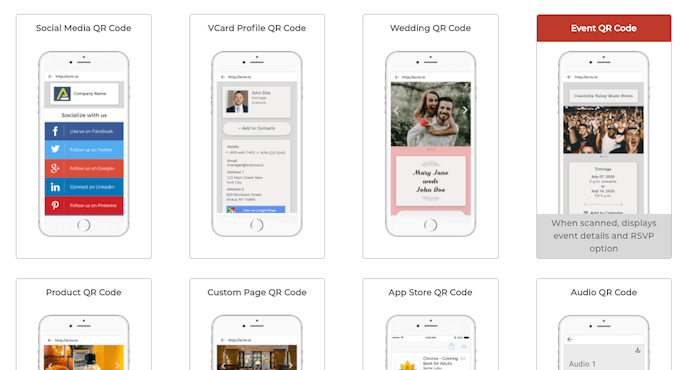
2. Edit-ability: Do you want to edit the QR Code without the need to reprint or resend your resume? If so, create a Dynamic QR Code.
3. Custom QR Code: Do you want to create a QR Code that speaks about you? Or lets your prospective employer know where the QR Code will lead to? If so, go for a custom or designer QR Code.

By adding design, you can make the QR Code a point-of-engagement on your resume.
4. Scan Tracking: Is tracking the number of scans important to you? If so, ensure that you create a Dynamic QR Code.
That’s it! You are set to create a QR Code for your resume. Still have questions? Ask in the comments section below.
