You’re probably a CBD retailer or distributor in the states where cannabinoid-containing products are legal. It could be for medicinal or recreational purposes. And you know how important it is for you to comply with the rules and regulations while ensuring customer safety.
The illegal distribution and marketing of CBD-related products raises serious concerns for the government. It does not only breach the law but also puts the health of people consuming these products at risk. That’s because consumers don’t have any way to verify the quality of the products they’re buying.
Hence, various states across the US have rolled out rules for CBD products. They have mandated the use of QR Codes to keep the distribution and quality of CBD products in check.
For the uninitiated, QR Codes are square-shaped 2D barcodes that store information. They can, in fact, store much more information than a barcode and can encode alphanumeric content. This creates room for them to store content ranging from text and URLs to even multimedia.
So should you use the QR Code only if the government has mandated it? Not really. They are not just a way to comply with the law but an excellent and seamless way to build customer trust. How? Well, by providing them with detailed product information of what they’re buying.
Before we talk about the utility of a QR Code in CBD products, let’s see who should be using it.
A. Who should be using QR Codes on CBD products
It’s not just the retailers who must add a QR Code to their CBD products. Even transporters and testing facilities must use it. Here’s why:
1. Retailers and dispensaries
If you are a retailer or even a dispensary, it’s important for you to ensure your customers of the product quality. But the question is—how to do it? The answer is—by showing them your cannabis license or certificate. For example, the Certificate of Analysis (COA) issued by an accredited laboratory.
It includes the full composition of the product. For a CBD product, this certificate should include information on the following:
The product’s batch number
a. Website on which full batch information is available
b. Expiration date
c. Amount of hemp extract in the product, in milligrams
d. A statement that the product contains less than 0.3% THC
You can create a Document QR Code that would link to your quality certification. Or you can even create a Website URL QR Code that would take end-users to a web portal to verify the validity of your cannabis license. You can put this QR Code on your store-front. As customers scan it, they will be able to verify the quality of your products and make an informed decision.
2. Distributors and transporters
Distributors and transporters have to deal with inventory on a daily basis. And it is important to maintain accurate inventory records for both tracking and stocking purposes.

You can keep an eye on your inventory by putting up a QR Code on each of your products. It makes the whole supply chain much smoother. And that translates to better management and efficient workflow.
Note that inventory management needs QR Codes in bulk. Hence, you’ll need a bulk QR Code generator.
3. Testing facilities
Testing facilities test cannabis products for medicinal use. They help validate a manufacturer’s product quality and issue them a verification license/certificate.
QR Codes can be used for two distinct and important purposes here. First, they can help the facility link their license to ensure people of their own authenticity.
Second, these testing facilities need to showcase the protocols they’re using for testing. These protocols can again be encoded in a QR Code to ensure complete transparency.
B. Benefits of using QR Codes
1. Easily editable
Say you have created a QR Code to provide product information. After a few months, you’ve made improvements to your product and need to update the same. Dynamic QR Codes allow you to do it. You don’t need to create a new QR Code every time you need to edit the encoded content.
2.Mobile-optimized landing pages
Want to show detailed product information to your customers but don’t have a website? Don’t worry. QR Codes have got you covered.
You can create mobile landing pages with elements such as text, images, and buttons. A Product QR Code or Rich Text QR Code can help you do it without the need of any web developer.
3. Customizable
QR Code can be customized by adding a background image, or even logo and colors to it. It is especially useful if you’re using QR Codes for promotional purposes. This is because custom QR Codes attract more scans than black-and-white ones.
4. Trackable
You can track a QR Code’s scanning activity. For example, the number, location, and time of scans. It is especially useful if your use case is promotional.
5. High-speed Scannability
QR Codes improve the user experience because of their high-speed scannability. They redirect you to the encoded content within seconds of holding your camera in front of them.
6. Error correction
QR Codes have the feature of error correction. This confers them damage resistance. That means, they can scan well by sustaining up to 30% damage and dirt. This is especially helpful if your QR Codes are prone to wear and tear (for example, in case of inventory management).
C. States that have mandated QR Codes on CBD products
Some states in the US have mandated the use of QR Codes on CBD products. And it is expected that the others may soon do the same.
1.California
California, also known as the Golden State, has proposed and launched various campaigns. These campaigns have mandated the use of QR Codes on CBD products.
On 19 Dec 2019, the California Bureau of Cannabis Control launched a campaign to encourage cannabis retailers to use QR Codes. They now need to print a unique QR Code and put it on their storefront windows. When scanned, this QR Code takes consumers to an online portal (capotcheck.com). Here, they can check the validity of the retailers’ cannabis license.
Also, in Jan 2020, the California Bureau of Cannabis Control proposed ’emergency regulations’ for state-licensed cannabis retailers. They mandated QR Code certificates on store windows for retailers and dispensaries. When scanned, the customers are redirected to a web-portal to verify the retailer’s license. The website displays the retailer’s address and business license
Lori Ajax, Bureau Chief says:
“We believe licensed retailers will benefit from a recognizable emblem distinguishing them as a licensed business in the community. We also want to provide consumers with the best information possible. It will help them verify which California cannabis retailers carry products that are tracked, tested, and legal.”
2.Florida
Currently, Florida law states that legal CBD products must be distributed and sold with a label. This label should include either a scannable barcode or a QR Code linking to the COA.
COA is issue by a third-party laboratory and verifies that the product has cleared lab testing.
3.Nevada and Oklahoma
Nevada and Oklahoma are two of the biggest markets for cannabis products in the US. The cannabis industry is booming in these areas. This is because of the increasing numbers of dispensaries, consumers, and low excise duty.

A Nevada local company “Krystilion” is making use of QR Codes to prove the legitimacy of their CBD products to their customers. The QR Code redirects to a 3rd party website(the company that tests the CBD) stating the product details.
This is an example of a company already making use of QR Codes.
Currently, there is no official mandate to use QR Codes. But it is an opportunity for the dispensaries to make their verification process much smoother. They can print the QR Code and put it on their storefront windows. When scanned, it will display their Type 10 license which will help assure customers about their authenticity.
C. How to create a QR Code for CBD products
Now you know who must use a QR Code on CBD products and what its benefits are. The next question is—how to create one?
1. Decide on the QR Code category
Depending on what content you want the end-users to see, you’ll have to choose a relevant QR Code category. That means, if you want to redirect them to a webpage to verify your license, you’ll have to create a Website URL QR Code.
But if you want to provide product information, you should go for a Product QR Code. Or if you want them to see the PDF of your quality certificate, you can create a Document QR Code.
Once you decide on the QR Code category, think if you’d want to create a static or a dynamic QR Code. While dynamic QR Codes are both editable and trackable, static QR Codes are not. They are permanent in nature and cannot be edited once you’ve generated them.
After you have finalized your requirements, go ahead to find a suitable QR Code generator. To make the process easier for you, we have compiled a detailed comparison of the top QR Code generators. You can refer to it and find the one that suits your needs the best.
In case you need QR Codes for inventory management, you can refer to this detailed guide.
2. Create QR Code for your CBD products
Using Scanova for a demo, here’s how you can create a QR Code for CBD products:
a. Go to Scanova and sign up for a 14-day free trial
b. Next, select a relevant QR Code category and add the content to be encoded
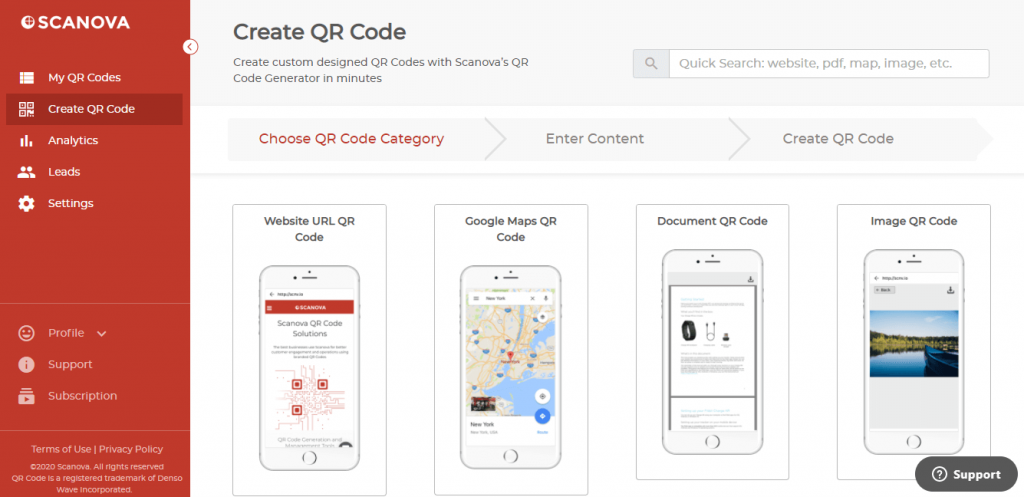
c. Click on Continue. On the page that loads, enter a name for your QR Code and click Create QR Code
d. Next, you will see details such as QR Code name, type, and category. On the same page, you will see a preview of the QR Code on the right with the Edit Design option
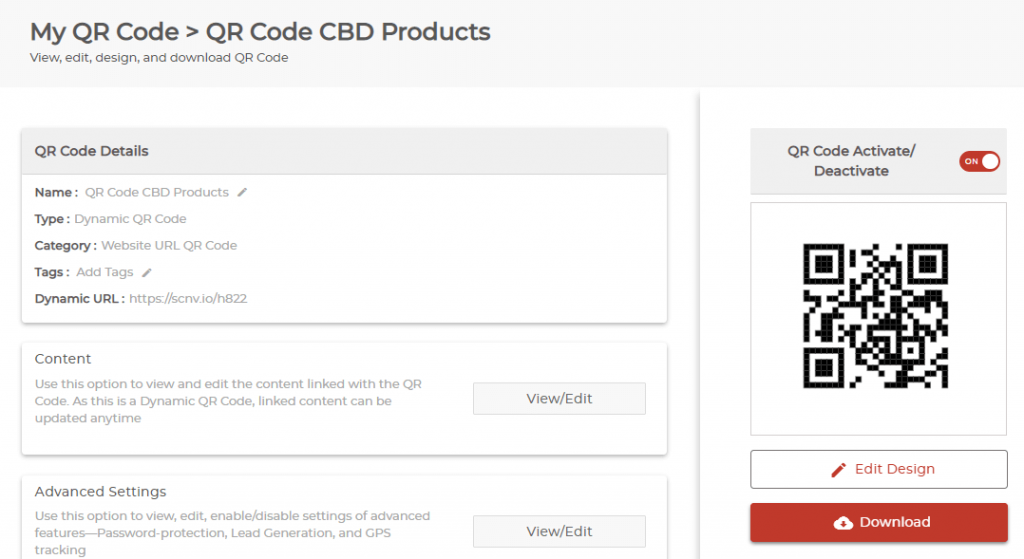
e. If you click Edit Design, you will see two design options to choose from—Custom Logo Design and Custom Background Design. The Custom Logo design allows you to add a logo and colors to your QR Code. On the other hand, Custom Background design helps you add an image as the QR Code’s background
f. Once you have decided on the design or no design, click on Download
g. A window will pop-up, prompting you to select the QR Code image’s size and format. Specify these details and click Export
That’s it. Your QR Code for CBD products will be downloaded. It is always advisable to test scan the QR Code before putting it on your products.
That is all you need to know about how a QR Code can be used on CBD products. You can now create your very own QR Code to comply with the law, ensure product transparency, and build customer trust.
