The world is facing a pandemic, which has created an acute economic crisis. In order to ensure the safety of its citizens, many countries have declared a lockdown. WHO has also stated the following precautions to be taken to fight coronavirus:
1. Wash hands regularly for at least 20 seconds
2. Use a sanitizer in case soap and water is not available
3. Avoid touching your face (especially eyes, nose, and mouth)
4. Avoid large gatherings and traveling abroad unless necessary
5. Seek medical help in case you have the symptoms

Owing to COVID-19, the demand for personal protective equipment (PPE) such as face masks, eye protection, gloves, isolation gowns, and N95 respirators has increased exponentially. And in countries such as India, the production of these equipment is limited.
This has led to illegal supply of PPE kits and coveralls. Since these products are not approved by regulators, there could be compromise on quality.
The worst part is healthcare and sanitation workers who are the most vulnerable to coronavirus, are hardest hit by this unapproved supply of PPE. This is because they have the closest contact with COVID-19 patients.
To resolve this issue, WHO and the Union Ministry of Health and Welfare of India have issued guidelines. One of the directives is to add a QR Code on each equipment.
QR Codes are 2D barcodes, which can easily be scanned via a smartphone.
In this article we will detail on the regulation to add QR Codes on PPE. Plus, we will also show you how to create a QR Code.
A. Why QR Codes on PPE
QR Codes today have become increasingly popular. All thanks to smartphone penetration and high internet speed.
The best part is that QR Codes can easily be scanned via a smartphone. Hence, they encourage contactless experience to access the data encoded. Due to this very reason, many businesses such as restaurants (in their menus) are using the technology to ensure their customer’s hygiene amidst COVID-19.
Plus, QR Codes can link unlimited information. That is, one can link both text-based content such as a PDF file and multimedia content such as a video clip.
And since PPE plays an elemental role in giving protection against COVID-19, WHO has decided to place QR Codes on it. And the Government of India is strictly following this measure.
These codes are known as Unique Certification Code. The codes are placed on PPE garments and fabrics, which pass the laboratory tests laid down by the South India Textile Research Association (SITRA) as well as the Defence Research & Development Establishment (DRDE), India.
The code will link details such as type of garment, its test procedure, and date of test. This certification will be valid for a certain period of time. Plus, both SITRA and DRDE will preserve the sample sent by the producer.
There was another directive issued in the case of coveralls. The manufacturer will print in indelible ink or in a tamper-proof sticker details such as name of producer, code, test standard, batch number, order details.
This way, the ministry can keep a check on unapproved PPE, which can cause more harm than good. And ensure that only approved equipment flow in the market.
Also, for the uninitiated, India began its domestic production of PPE in March 2020. The two testing agencies mentioned above have approved about 28 manufacturers with non-woven textile. Besides, it approved 22 manufacturers of the fabric that is supplied to some of these producers.
An official of one the testing agencies said,
“The success rate of passing the test by the manufacturers is now over 80 percent”.
B. How to create QR Codes
QR Codes are easy to create and use, and are not at all capital intensive. Before you go on to create, you should be clear about two things:
1. What type of QR Code to create
Here are three types of QR Codes you can create for PPE, depending upon how you want to display the target content:
a. Rich Text QR Code
One of the easiest ways to create QR Codes without any development cost is to create a Rich Text QR Code.
You can link a mobile optimized landing page in this type of QR Code. That is, if you do not have a website or webpage, you can simply create your own custom page with the target content. And the best part is that you can do this without the need of a developer.
You can add multiple layers of information such as text, images, and custom HTML (if required). This mobile-optimized page is linked to the QR Code.
In the next section, we will provide a step-by-step guide of how to create a Rich Text QR Code.
b. PDF QR Code
As the name suggests, you can link a PDF to a QR Code. This PDF will have all the necessary details, you want to mention about PPE. Upon scanning, the end users will be able to view/download PDF on their smartphones.
For more information, you can refer to this detailed guide on PDF QR Code.
c. Product QR Code
You can link a landing page to Product QR Code. This page will have the required information about PPE. When end users scan it, they will be able to see these details.
The best part is, you can add both text-based and multimedia content. This category is similar to Rich Text QR Code, but has more customization options such as description boxes and buttons.
For an in-depth guide, you can refer to this article on Product QR Code.
2. How to create a QR Code
You should definitely choose a best QR Code generator, which offers you the above mentioned categories.
Hence, it is important to make an optimal choice. But comparing every QR Code generator tool one-by-one will be time consuming.
So, don’t worry. To help you, here is a comparison chart between some of the top most QR Code generator tools.
In this article, we will use Scanova for demo purposes. And give you a step-by-step guide on how to create Rich Text QR Code.
a. How to create Rich Text QR Code
Using Scanova, you can follow these steps:
1. Go to Scanova QR Code Generator and ‘Sign Up’ for a 14-day free trial.
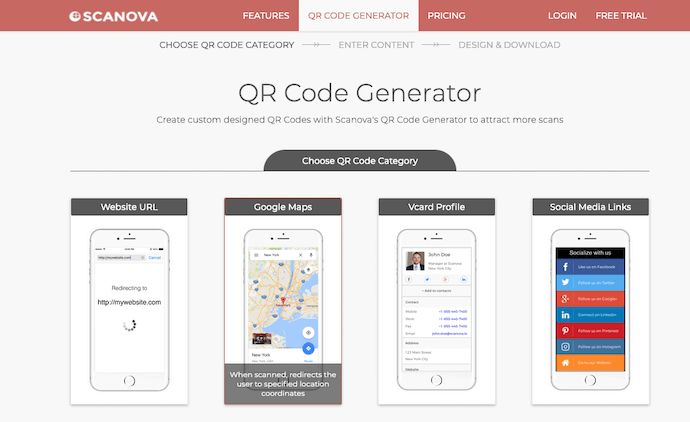
2. Now, on the page you land, select the category of Rich Text QR Code.
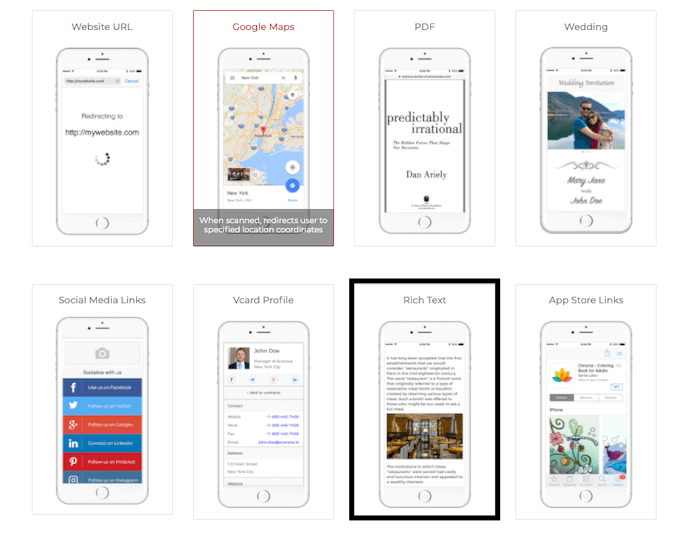
3. A window will pop up prompting you to name the QR Code.
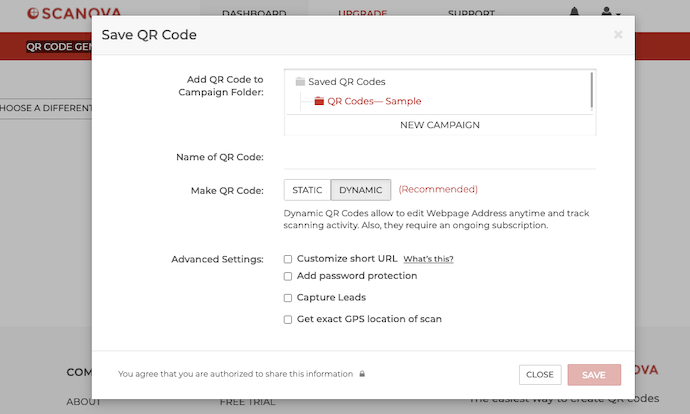
Note that Rich Text QR Codes are Dynamic in nature. That is, you can edit the content encoded anytime you want. We will give a step-by-step guide on how to do it, later in this section.
Once you specify all the details, click on Next.
4. Now, you will be landed on Rich Text landing page editor. Here, you can add and format necessary information. Plus, can use other features. Once you have added the content, click on Create QR Code.
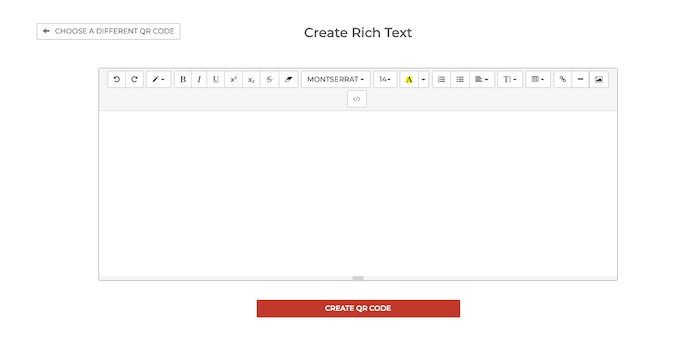
5.You can also add design to your QR Code. That is, you can select from given three options:
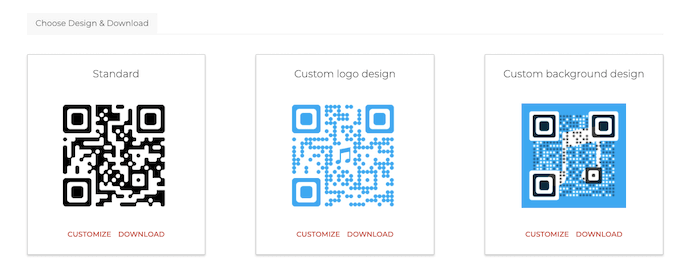
- Standard: By clicking on this option, you can create simple black-and-white QR Codes
- Custom with logo: In this option, you can customize your QR Code by adding a logo. You can also change background color and change the pattern and color of eyes and data modules
- Custom with background: In this option, you can choose to place a semi-transparent QR Code on top of a background image
Ideally, custom-designed QR Codes are best suited for promotional use cases to attract more scans. For your use case, you can simply choose the Standard design option.
6. Now, a window will pop up. Here, specify the image format and size. Once specified, click on Save.
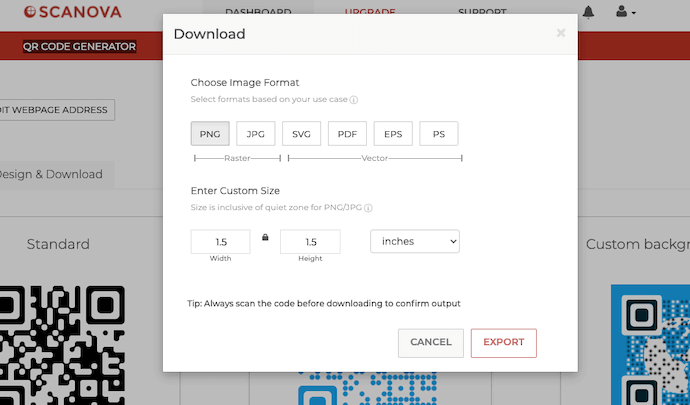
Your Rich Text QR Code will be generated.
b. How to edit content in a QR Code
As mentioned, it is a Dynamic QR Code, which is editable. The QR Code will remain the same after the content has been updated. Hence, you do not need to incur reprinting costs.
Here is how to edit content:
1. On your dashboard, you will see the option of Saved QR Codes on the top. Click on that.
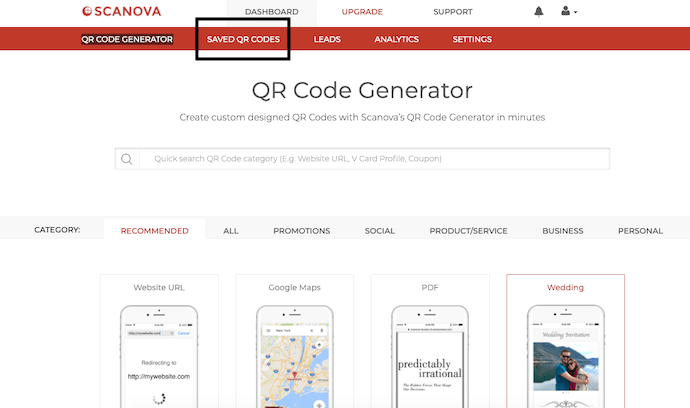
2. Choose the right Campaign folder from the list of all folders. In case, you have not created any new campaigns, your QR Code will be in the Default Campaign folder.
3. Now, click on the QR Code you want to edit.
4. You will see the fields with current content.
5. You can now edit content and click on Update QR Code.
This way, the content in the QR Code will be updated.
c. Which pricing plan to choose
Scanova offers four plans in order to create Rich Text QR Code. Depending upon the number of QR Codes you need, you can avail from the following plans:
I. Lite Plan
Number of QR Codes you can create: 5
Price: $ 15 per month
ii. Standard Plan
Number of QR Codes you can create: 20
Price: $ 50 per month
iii. Pro Plan
Number of QR Codes you can create: Unlimited QR Codes
Price: $ 100 per month
iv. Ultra Lite
With this, you can create a single Dynamic QR Code permanently. You need to pay $150 and create a Dynamic QR Code for lifetime validity.
For more information on each plan, you can refer to this link on Scanova Plans and Pricing.
Also, QR Codes are already popular in the Healthcare sector. Medical services, equipment providers, and pharmaceutical shops, all use QR Codes. From functional use cases such as payments and product tracking to social use cases such as educating patients— QR Codes are rocking all the way.
Plus, QR Codes are also increasingly being used to fight coronavirus. Countries across the world are adopting the technology to deal effectively with COVID-19 pandemic.
This is all you need to know about QR Codes on PPE. Still have any queries? Do write it in the comment box.
