Updated Jul 2021: What is the first thing that comes to your mind when I say QR Code?
You might think of a black-and-white square you see on hoardings and product packaging. Most use cases you think of are related to print marketing. But QR Code usage is not limited to marketing only.
QR Codes are an active part of industries like hospitality, and now health care.
Here are four use cases of QR Codes in healthcare services:
1. Store Patient Information
Hospitals might not always be able to reach family and friends of accident victims. Little to no information of the victim’s medical history can cause a delay in treatment. What’s worse is the chance of misdiagnosing. QR Codes can help doctors in such critical situations.
Just create a QR Code with the patient’s medical information and add it to a bracelet or medical tag. During an emergency, responsible personnel can scan it to view a patient’s medical history in one go. This will reduce the chances of human errors. Check if you keep healthcare data in compliance with HL7 FHIR and set up an FHIR server.
ID-Life is a QR Code tag generator located in Singapore. Founded by B.K. Lim, the QR Code tags encode user’s medical history. The QR Code will also include the contact details of the user’s nearest kin. Users can wear the tag around their wrist like a band.
“If a deaf person has a medical emergency when he is alone, his medical history can be obtained by scanning, which bystanders and doctors can use to treat him” – Wong Ai Ling, Senior Manager for Deaf Access Services, Singapore Association for the Deaf

LogBox, a start up from South Africa helps patients and doctors get rid of excess paperwork. The Log Box app allows patients to store their medical history on a QR Code. The patient can share the QR Code instead of filling out forms. The app is available on both Google Play Store and iOS.
In Saitama Prefecture (Japan), the city administration distributed QR Code stickers to help dementia patients. The QR Codes are so small that they be stuck to the patient’s fingernails or toenails.
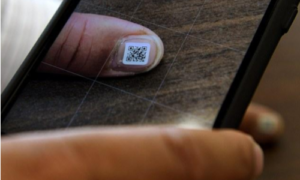
Also read: How a QR Code can save your life in emergencies.
2. Drug Safety
Drug counterfeiting is a global menace. Researchers in China have developed 3D ingestible QR codes to address this concern. The QR Codes are laser engraved on the polymer sheet and can be stuck on a capsule or tablet. Scanning the QR Code will allow users to authenticate the drug.
In fact, QR Codes are also being used on vaccines to keep the customers informed. They can scan the QR Code to verify the vaccine’s authenticity to make the right choice.
In case, you are interested, here is a detailed guide on how QR Codes are being used on vaccines.
The initiative requires further research before making it available to pharma companies.

Also see how All India Institute of Medical Sciences (AIIMS) adds QR Codes to medical certificates for easy authentication.
3. Medical Equipment Information
QR Codes on medical equipment saves operators the trouble of reading introduction booklets. The QR Code can link to videos and other information about the functioning of the machine. This way, operators can learn more details in a shorter span.
An example of this use case is Onescanmedical. Onescanmedical helps consolidate medical data onto a QR Code. This helps faster access to information.

4. Share Medical Information
Hospitals can place QR Codes near the reception area to engage patients waiting for their appointment. The QR Codes can link to information on the treatments offered. QR Codes can also share information about the doctors at the hospital.
In fact, amidst the pandemic, you can even share best practices and precautions that one must take.
One example of one such use case is The American Society for Gastrointestinal Endoscopy. They use what they call the ‘While-you-wait-QR Codes’. The QR Codes link to videos showing the procedure of Colonoscopy and Upper Endoscopy.
As another example—in Jun 2014, Dingxiang Community in Hefei City gave 1,400 QR Code badges to senior citizens. The QR Code links to wearer’s details such as name, address, and contact number.
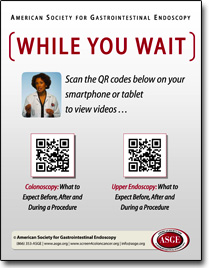
A QR Code chart with medical tips can also help patients. These QR Codes can link to informative text and videos.

When it comes to health care, getting the right information is critical. With 91% of ePharma users owning a smartphone, using QR Codes will make it easier for them to access that information. If you are a part of the healthcare sector and wish to make information easily available to your patients, use QR Codes.
Did you know that QR Codes are also being actively used in health checks?
How to create QR Codes
I. Create QR Codes one by one
If you don’t need hundreds and thousands of QR Codes, then this is the right choice for you. This gives a variety of QR Code categories to choose from. You can select one depending on your use case.
To create one, you simply need a QR Code generator. A simple Google search will fetch you many options to choose from. But you’ll have to compare each result tediously to find the best one for yourself. Hence, to make it easier for you, here is a detailed comparison of the best QR Code generator available online. You can go through it to find the best one for yourself.
Once finalized, you can create your first QR Code. And here’s a step-by-step guide on how to get you started.
II. Create QR Codes in bulk
A bulk QR Code generation service allows you to create thousands of QR Codes in one go. Here, you can generate static QR Codes in bulk. You can choose from Website URL QR Codes, Simple Text QR Codes, Serial Code QR Codes, and VCard QR Codes.
You just need to upload a data file with all the details to be encoded, wait for the QR Codes to be generated, and download them in a zip folder.
For more information, here is a detailed guide on how to generate QR Codes in bulk.
III. Create QR Codes programmatically
If you want to integrate QR code generation into your own information system, this is the way to go for you.
QR Code API can help you do it in no time. It will help you generate QR Codes programmatically in real-time via your own information system. No manual intervention required to create the QR Codes.
Best Practices
Here are some of the best practices that you must know regarding QR Codes in health care:
1. Add an appropriate CTA
CTA translates to ‘Call-to-action’. It is a small instruction that tells the users what action they need to do. And this small text nudges them to take the required action.
It could be anything such as ‘Scan here to view patient information”’ or ‘Scan here to track health status’.
2. Add a design to the QR Code
Since you are planning to use QR Codes for health care, you may also design them. That’s because custom QR Codes can help concerned authorities identify and differentiate between patients. Color-coded QR Codes help keep track of patients in a simple and effective way.
3. Test scan the QR Code
It is always advisable to test scan the QR Code before putting them out for your target audience.
4. Choose optimal printing format
If you are going to use QR Codes for print media creatives or large posters and billboards, it’s recommended to export them in high-resolution formats—SVG, EPS, or PDF. They ensure that the QR Code doesn’t get pixelated no matter how much resizing is done. Hence, the QR Codes scan well even after resizing.
Need more information? Download our expert guide on the scope of using QR Codes in healthcare services here:
[cta1 caption=”Create QR Codes for your healthcare facility now” content=”Create QR Codes to give your patients easy access to information” buttontext=”Create QR Code now” destination=”https://scanova.io/design-qr-code-generator.html” image=”https://scanova.io/blog/wp-content/uploads/2016/04/qrcode-60-1.png”]
hi Ms Rizwan, any information in any country or in India, which already using QRcode in their service ?